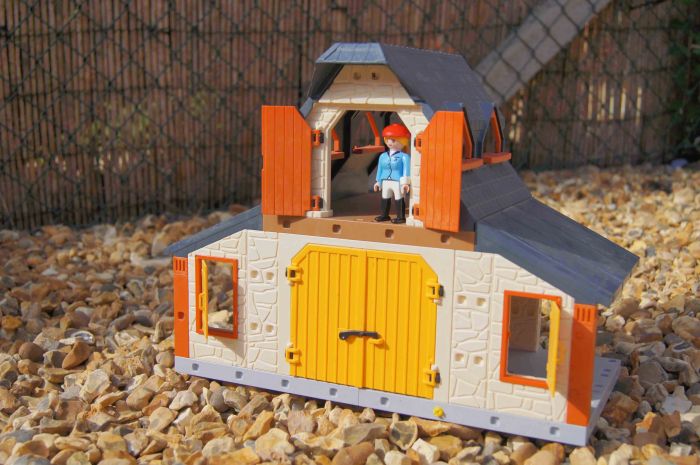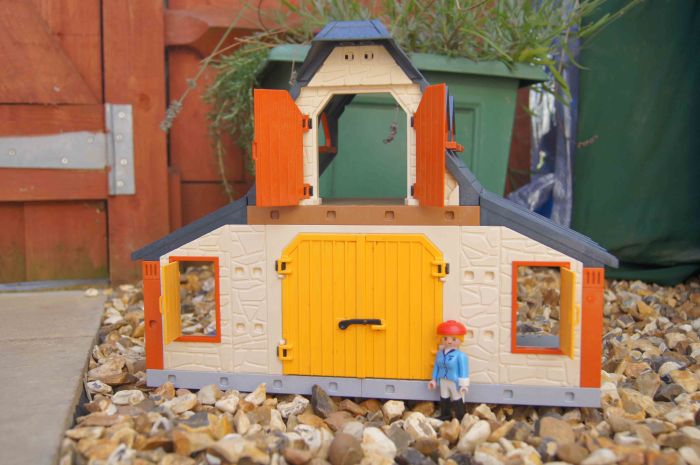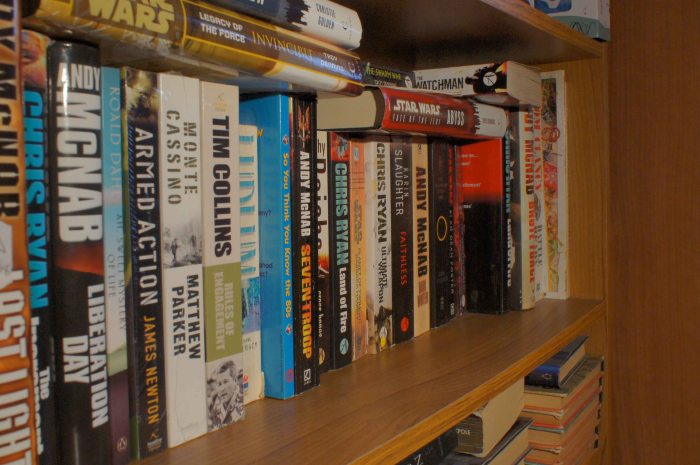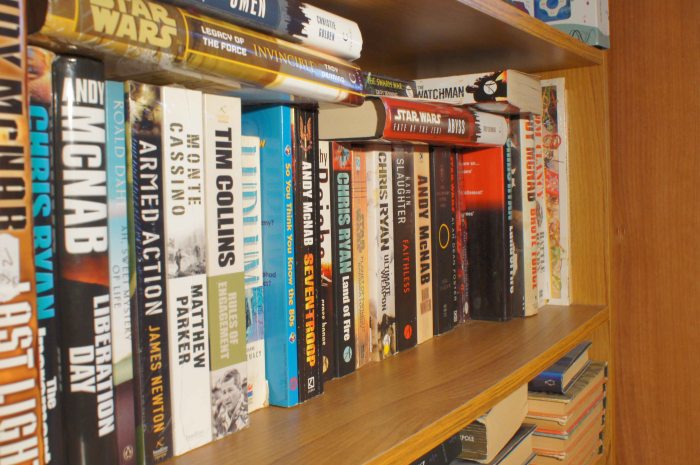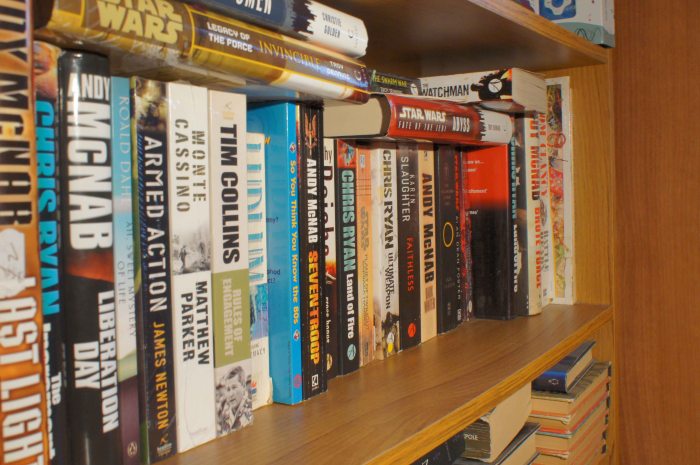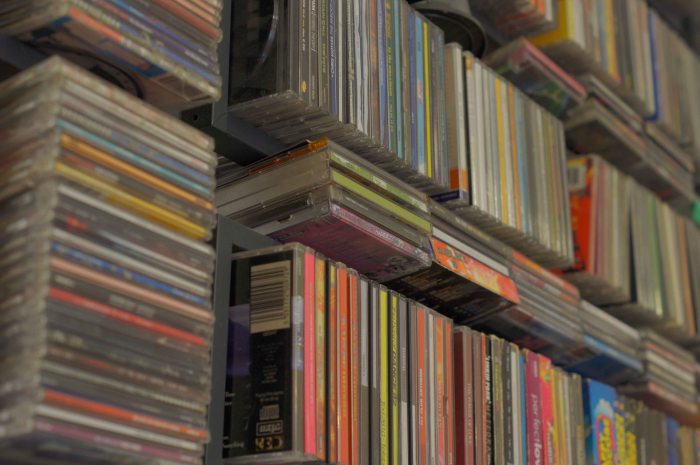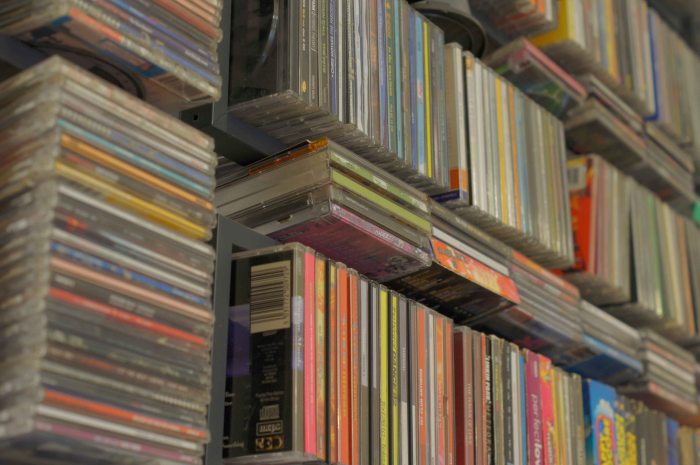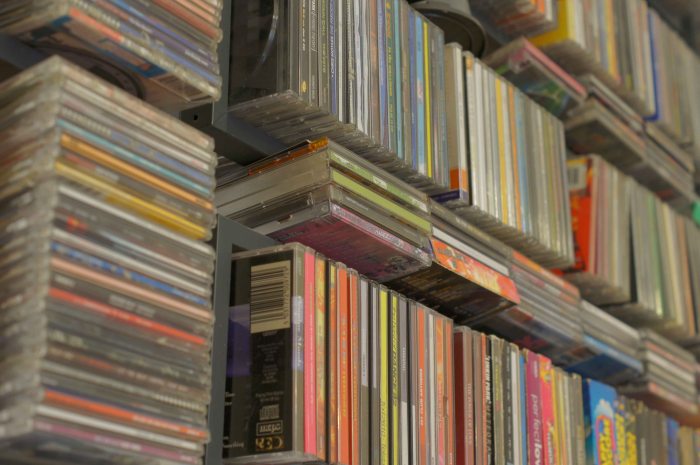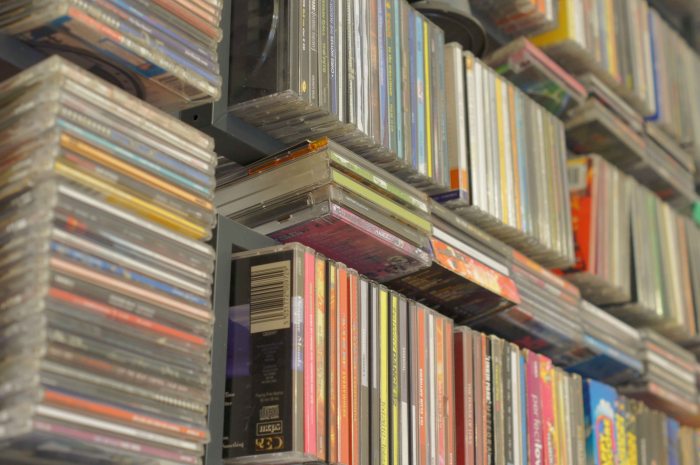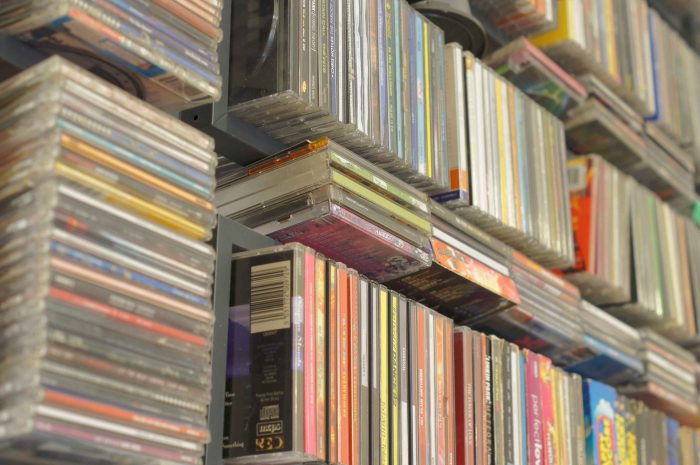This exercise is a continuation from the last exercise with some added extras firstly looking at the last images and seeing if there is any correction needed to the images, do we need to add any cooling or warming up of the images so as to take any blue or orange tinting out of the images. The second part is to take a new series of images still in one in sun light, one in the shade and one with the sun at a low point, but when we do, do the images take one with the white balance set as daylight then one set in the shade setting in the white balance and then the third one to be set as auto in the white balance so a total of nine images then we can compare which of the sets we feel make the image work.
So as I said the first part to look at the three images from the last exercise. The first image was taken in direct light with the white balance set to daylight.
So as we can see the image is in a lovely and bright colour and skin tones are as they should be making this image look just right for what it should look like. I think that trying to have any kind of tint be orange or blue would ruin the image from what it is at.
The second image was taken in the shade again with the setting in the white balance set to daylight as per the instruction for the exercise.So as we can see the image is ok but the problem with the image is that it looks like the colour is not quite right and it is with this image that I feel that it could do with some correction by adding a warmer colour to it so as to make the skin tones appear to be brighter.
This is the shade image which I decided to do a quick edit to see if what I said about the image would work and as you can see I think it is a very big improvement the image is brighter and the boy looks better to so warming the image up was the right way to go.
Now with the third image it was taken when the sun was setting at a beach and I really liked it the setting was set to daylight as instructed.
Now I feel that the way this image colour is, is the right way for this image as the feeling in it is right and adds feeling to it. I think that if you were to take the orange glow away from it then it will not feel the same or look as good and adding shade to the image would be wrong.
Now on to the second part of this exercise which is to take 9 images, I will start with the images that were done in direct sun light.
This image is in direct sunlight and white balance set at daylight setting.
This image is in direct sunlight but now the white balance is set to the shade setting.
And this image has the white balance set to automatic with direct sunlight.
While looking at these three images of the play farm in direct sunlight I found it quite hard to really see any difference between the automatic white balance and the daylight white balance setting. When you have both of the images of auto and daylight side by side you can see that the colours are just that little bit brighter and crisper in the daylight setting than that of the automatic setting. Whereas with the shade setting you can see that there is an orange tint to the walls of the play farm. So when it comes down to which is the better image I would have to say that the daylight setting is the best image out of this set as the colours are crisp and clear and the look is as it should be.
Now I did the same as the last set of images but instead of direct sunlight I found a nice shady spot to take the three different settings.
This image is in the shade with the camera set to daylight within the white balance.
Now this image is was taken with the white balance set to shade whilst in the shade.
This image has the white balance set to be automatic whilst the subject was in the shade.
Whilst I look at these three images I am thinking that they all are fine admittedly there is a slight orange hint to the shade setting and the daylight setting looks slightly darker than the others. There is one that fits well for what the image should look like and that is the image with the automatic white balance setting and I feel that this is because the automatic setting would have made its setting towards the shade setting but altered the value of the setting, which is something that I did not do to the settings as I wanted to keep the settings to be level. Now with all this in mind then, if I was to take the shot again then I would have to use the shade setting but because the image is too warm with the shade setting at base level then I can lower the value and therefore give the colour correction that the image would need.
Now I move on to the third set of images which have been done with the light at a low point in the sky (sunset), so the subject is in direct low level sunlight and again the images will be with the camera set to daylight, shade and automatic for the white balance but like before keeping all other settings the same all the way through the series of images.
So here we are with the first image of the set and it is with the camera white balance set to daylight nice long shadows and a slight tint of orange.
So my second image of the low sun with the camera white balance setting at shade.
Now for the final image in this set and exercise.
So as this is the last image of this exercise it leaves it to be the automatic white balance with the sun setting behind and to one side of the camera.
Whilst looking at what the images look like I am finding it hard to spot much of a difference between the daylight and automatic setting but find that both are very similar although the automatic setting just seems to be that little bit better than the daylight setting. The shade setting is just too much orange for this subject but given the right subject I feel that all types could work but for this one I would have to say that the automatic setting just wins.
I do feel that if you were to increase or lower the value of the white balance then you would be able to make all images look better when choosing the right white balance setting to use. I say this because we have only just looked at three different settings for white balance, my camera a Sony alpha series has nine different settings that are able to be used for all different light settings, from daylight, shade, automatic, fluorescent, incandescent, cloudy, flash and then there are just a couple of different custom modes. So I feel that if the lighting situation fits any of the above situations then by choosing that setting and adjusting the value higher or lower then we will always get the best image possible, there are also times where there is not time to adjust the white balance so this is when the automatic setting can come into play and help us out by doing its own adjustments to give us a reasonable image.